

How to use OCAMaster OM-K6Edge Pro OCA lamination machine properly? Kindly read this instruction manual please.
1, Make sure you received the complete package please, the details are as follows:
K6Edge Pro OCA lamination machine
Outside vacuum pump
Lamination machine instruction manual
#10 Air tube
Tray of the debubble barrel
Handle of the debubble barrel
4.7inches and 5.5inches balck lamination mat
Dust free cloth
Two empty plastic bottles
A box of airbag patches
0.03mm Cutting Wire
Easy tear ticker
Each product one pcs
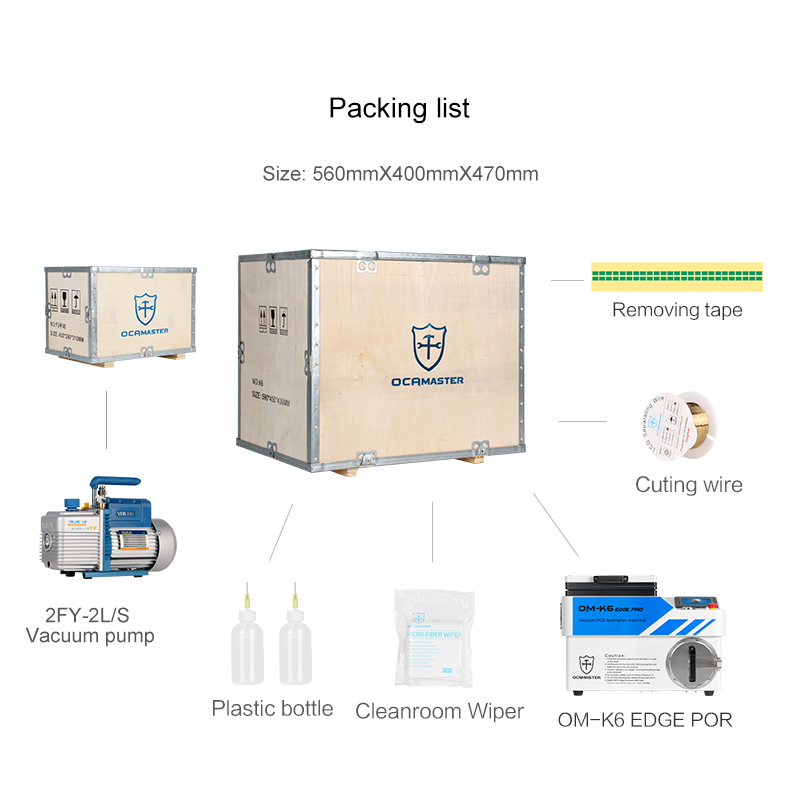
2, Connect the machine and the vacuum pump with the # 10 air tube.
3, Fill the vacuum pump oil, the oil level shoud be between the max and min line, when the oil level is below minimun line, need to add oil timely, when find the oil is turbid, it is recommend to replace it with an new vacumm pump oil to make sure pure vacuum for lamination.
4, Plug in the power line of machine to power on, turn on the power switch, then set the lamination pressure ( you can set the pressure value by pressing the gray “up” and “down” buttons on the lamination meter)
5, Placed the aligned screen in the middle area of the lamination chamber, for regular flat screen, if no use OCAMaster premium 2 in 1 mold, the screen should face down, black mat on the top.
6, Go to "Setting" Chinese is "设置模式", then Click “language” , Chinese is “语言模式”and select the language. Don't reset the other settings.
7, Click “Auto” on the control panel, then click “start”, wait about 3 sconds (The purpose is to use vacuum to retract the airbag), then close the upper cover.
8. When the lamination finished, take out the screen, then put in the debubble cabin, (make sure you closed the door properly, because over 90% bubble remover issue caused by the door without full closing), click “debubble” on the control panel, then click “start”, debubble will work.
9, After the debubble finished, open the the door of debubble cabin, take out the screen, lamination and debubble finished finally.
Attached the video link for how to use the K6Edge Pro machine properly
https://youtu.be/TwZGHVbMUmA
By Ovena

